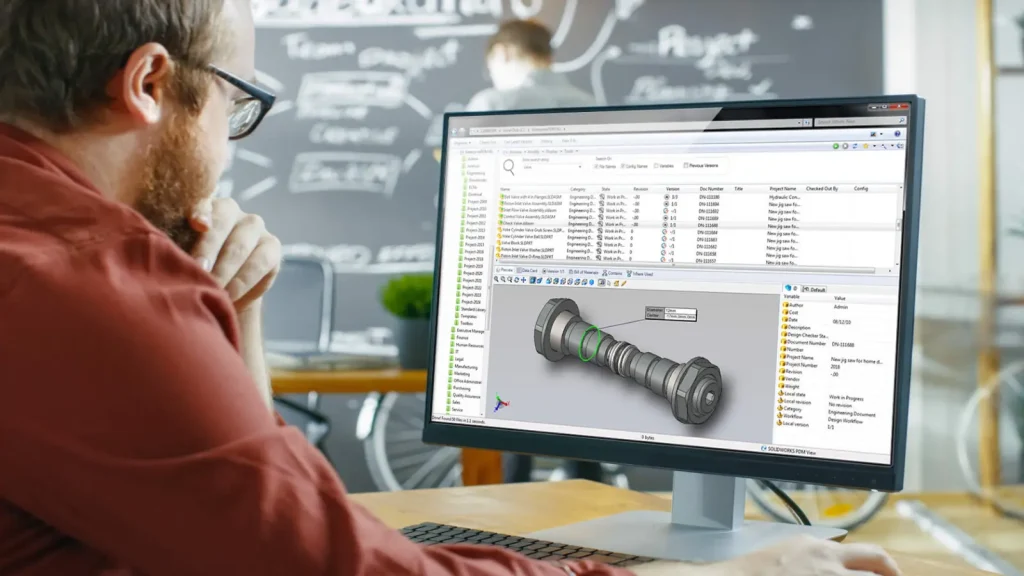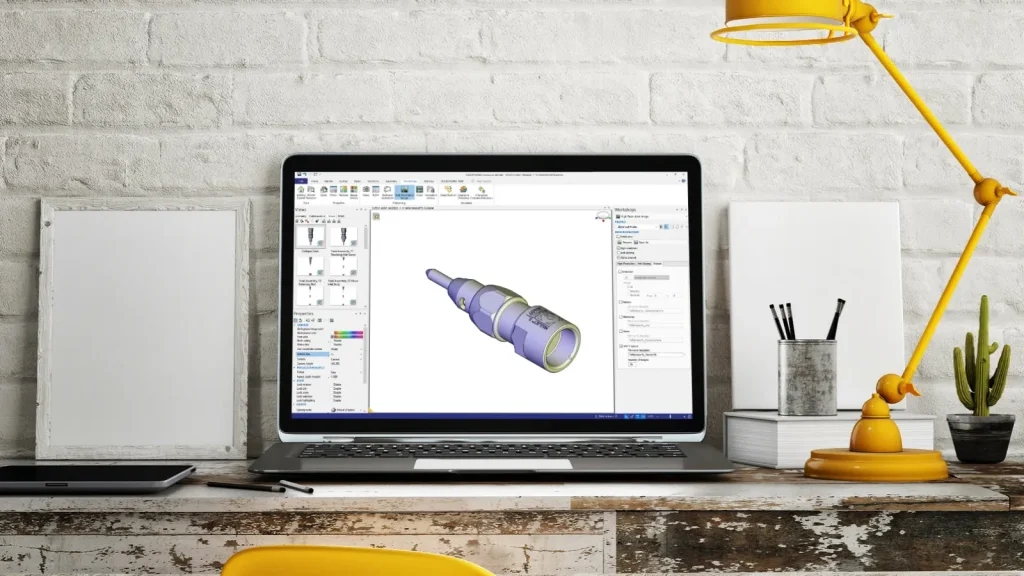Scheduling SOLIDWORKS PDM Backups
Learn why scheduling SOLIDWORKS PDM backups is important and how to manually backup your SOLIDWORKS PDM vault.
Scheduling SOLIDWORKS PDM backups is an essential part of data management. For SOLIDWORKS PDM, there are two key elements that must be backed up to ensure that data is safe, the vault archives, and the vault database.
TriMech Systems Architect, Data Management, Andrew Lidstone, shows how to easily access your archives and how to make sure you always have a backup of your archive server settings. You will also learn how to manually backup your vault and set up a maintenance plan if you need to schedule backups.
During this SOLIDWORKS PDM Backups On-Demand Webinar, you will learn:
- How to locate your SOLIDWORKS PDM Archives
- How to create a backup of your Archive Server settings
- How to manually create a one-time backup of the SOLIDWORKS PDM vault database in SQL Management Studio
- How to set up a maintenance plan in SQL Server Standard to schedule backups of the SOLIDWORKS PDM Professional database