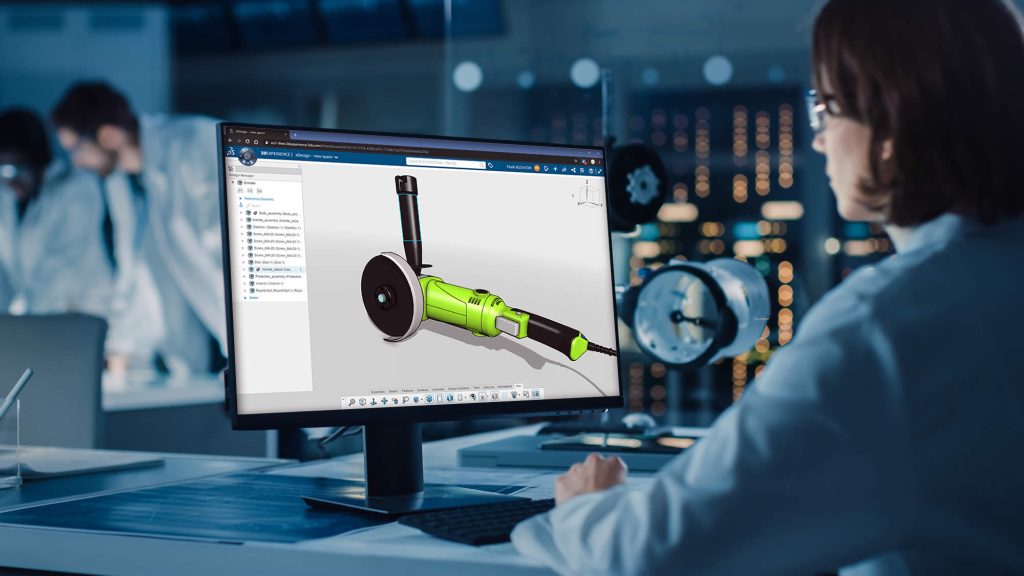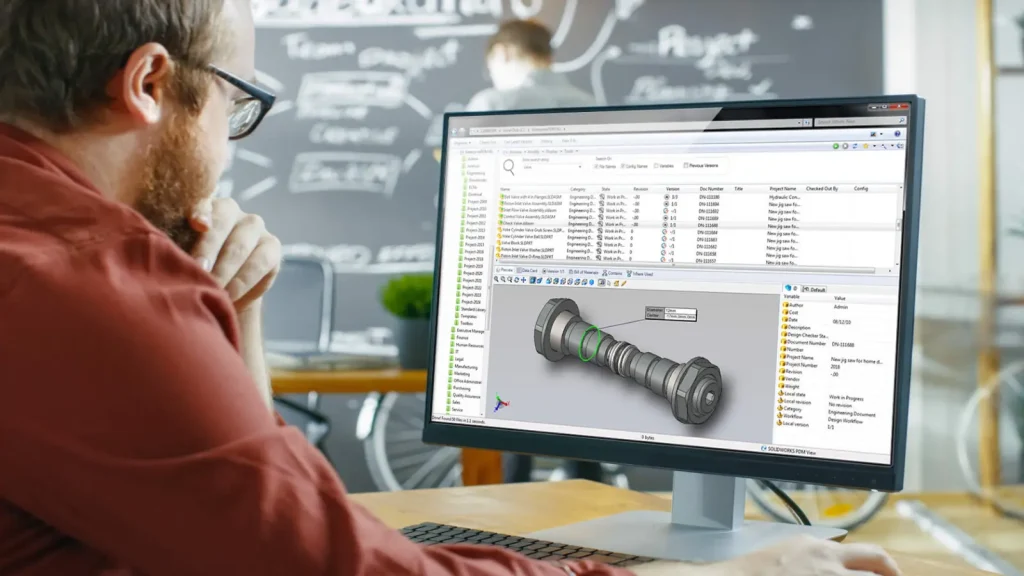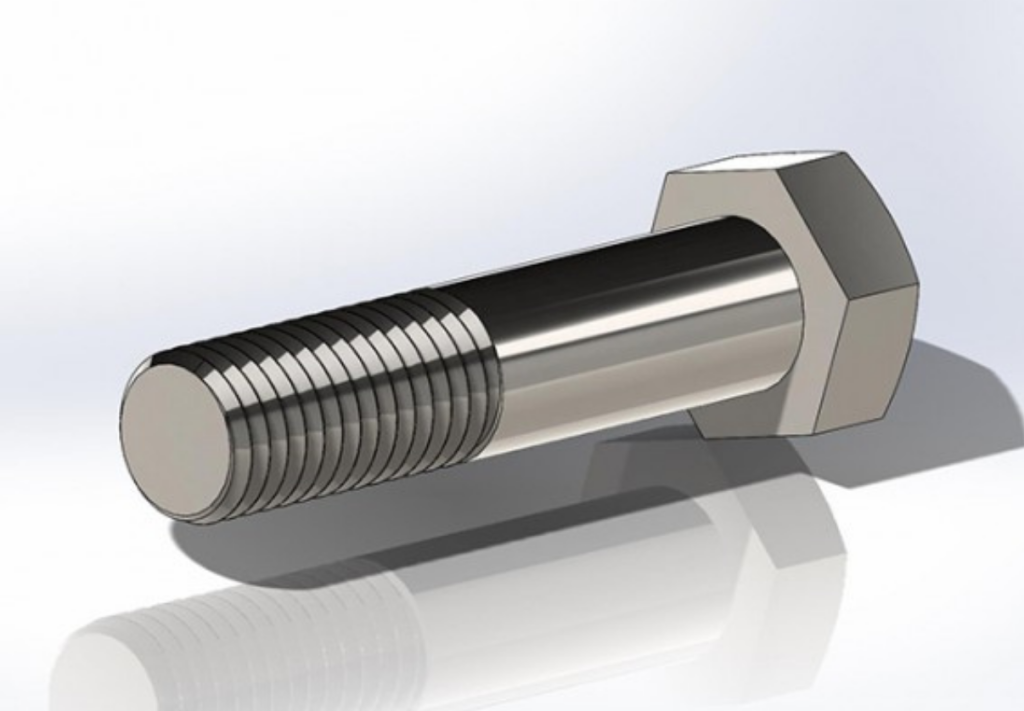SOLIDWORKS Design Checker
Discover the power of SOLIDWORKS Design Checker in this on-demand webinar! Learn the four available modules: check active documents, check against existing file, build checks, and learn checks wizard.
SOLIDWORKS Design Checker is a great way to automate drawing consistency.
The SOLIDWORKS Design Checker has four available modules: check active documents, check against existing file, build checks, and Learn Checks Wizard. The check active document module allows a user to compare a drawing to a chosen .swstd file. Check against an existing file allows a user to compare one drawing to another. The Build Checks module allows a user to create a .swstd file.
Join us as Haley Huffman, a TriMech Solutions Consultant, helps SOLIDWORKS users gain a comprehensive understanding of how to leverage the capabilities of each module. You will receive a thorough walkthrough of SOLIDWORKS Design Checker’s versatile toolkit. The aim is to empower users with the knowledge and skills needed to optimize drawing consistency within the SOLIDWORKS environment.
During this SOLIDWORKS Design Checker On-Demand Webinar, you will learn:
- Learn more about the Learn Checks Wizard
- Learn how to build checks to create a standards file
- Learn how to check an active document against a standards file
- Learn more about checking against existing files