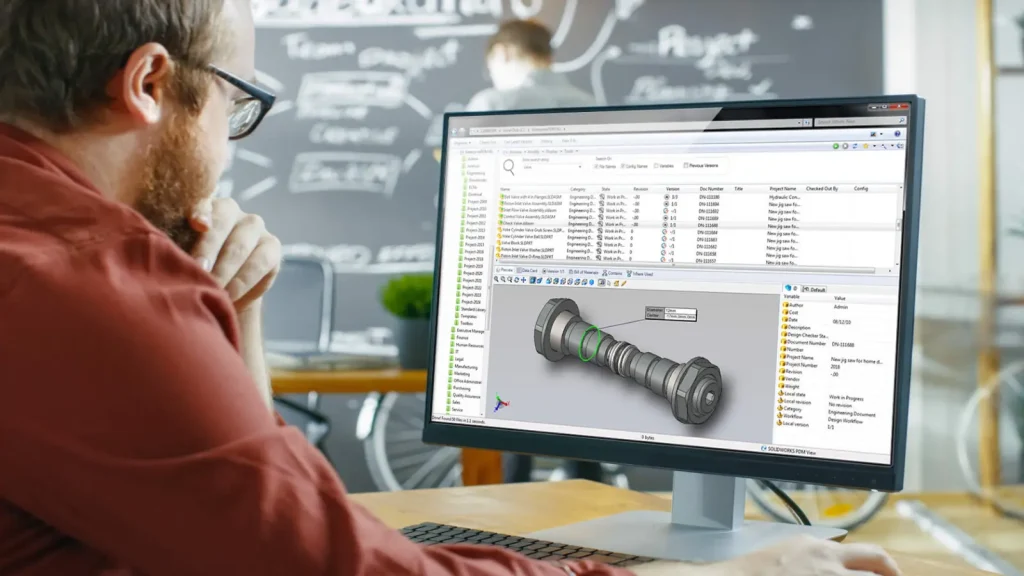What’s New in SOLIDWORKS Electrical 2024
With the new year comes a new release of SOLIDWORKS, packed with all new enhancements to speed up your work, simplify your tasks, and increase your capabilities. In this webinar, we’ll go through all of the major enhancements to SOLIDWORKS Electrical. Whether you’re using the 2D Schematic tool or connecting your designs to 3D, we’ll be covering the latest and greatest in both of these modules.
Ray Morrogh, a TriMech Solutions Consultant, covers the enhancements this year that focused on an improved user experience in many ways, including UX updates, auto ballooning 2D cabinets, and filters in electrical 3D. The way changes can be implemented has also been improved with enhancements like removing manufacturer part data when deleting or replacing a component, changing the lengths of multiple rails and ducts simultaneously, and allowing for previews of changes when aligning 3D components
During this SOLIDWORKS Electrical On-Demand Webinar, you will learn:
- Auto ballooning in 2D cabinets
- Shortening lists using ranges
- UI/UX improvements
- Changes to Electrical 3D
Related Products
SOLIDWORKS Software
Discover the range of SOLIDWORKS software products for CAD, CAM, Simulation, Communication, Product Data Management and Visualization.
Related Content
SOLIDWORKS Electrical Standard vs Professional vs 3DEXPERIENCE
Take a closer look at the differences between SOLIDWORKS Electrical Standard, Professional and 3DEXPERIENCE to help you decide which package, if any, is right for you.
SOLIDWORKS PDM and Toolbox: Configuring and Updating
TriMech Elite Applications Engineer, Sawyer Gara discusses the SOLIDWORKS Toolbox and its integration into SOLIDWORKS PDM.
Design-2-Part Trade Show
The Design-2-Part Show is the most efficient place to meet hundreds of high-quality American suppliers of custom parts, stock parts, and manufacturing services.