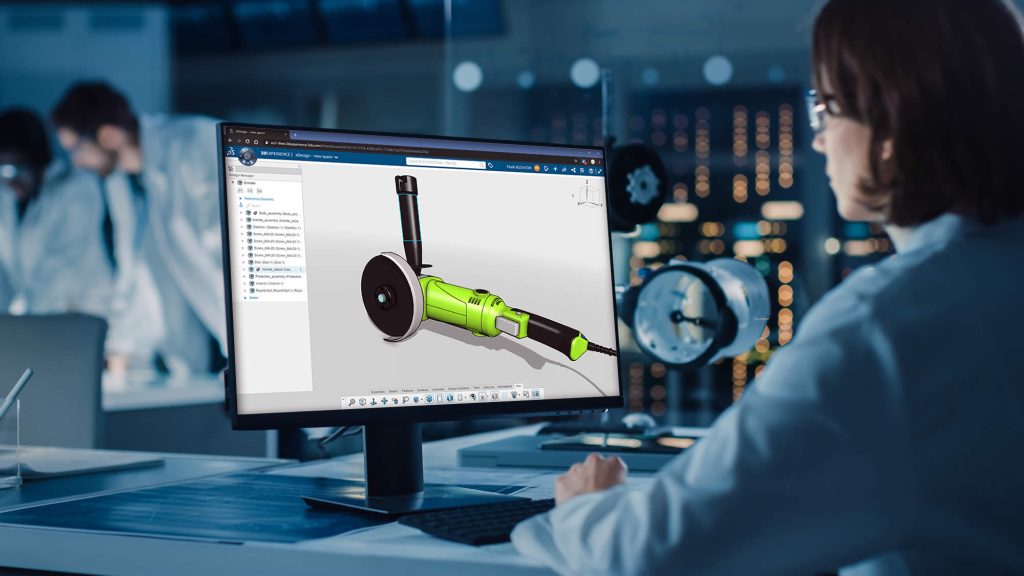How to Customize SOLIDWORKS User Interface for Efficiencies
Every designer is different, so every SOLIDWORKS user interface should be too. Mouse gestures, keyboard shortcuts, shortcut bars, and toolbars can cut down on fumbling for commands and wasting time getting lost in the interface. These types of customizations can make a world of difference in being a more time efficient designer.
During this customize SOLIDWORKS User Interface on-demand webinar you will learn:
Watch as TriMech Solutions Consultant, Haley Huffman, shows you how to customize the SOLIDWORKS to best fit your needs when it comes to mouse gestures, keyboard shortcuts, shortcut bars, and toolbars.
- Customizing toolbars
- Creating/changing keyboard shortcuts
- Creating Shortcut bars
- Creating Mouse Gestures
Related Products
SOLIDWORKS Software
Discover the range of SOLIDWORKS software products for CAD, CAM, Simulation, Communication, Product Data Management and Visualization.
Related Content
TriMech 3DEXPERIENCE Training and Support for the powerful platform
TriMech 3DEXPERIENCE Specialist Wayne White discusses training and support for the cloud-based 3DEXPERIENCE platform in our latest Tech Talk article.
Get to Know SOLIDWORKS Cloud 2024
See a demonstration of SOLIDWORKS Cloud 2024 and learn how to collaborate on a design using 3DEXPERIENCE collaboration tools.
Why You Should Invest in Training
Learn why you should invest in training to enhance your efficiency for optimal utilization of your SOLIDWORKS system.