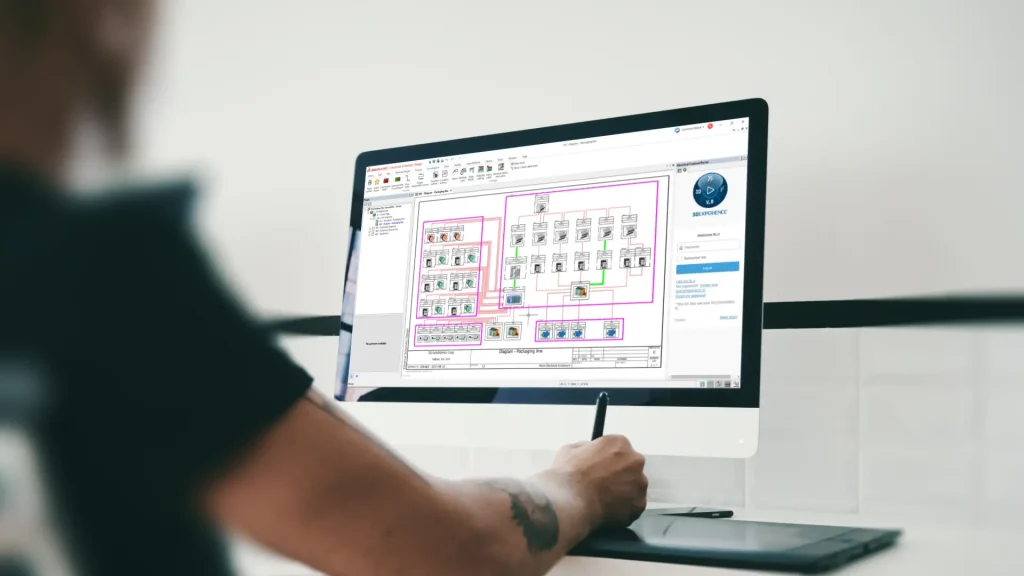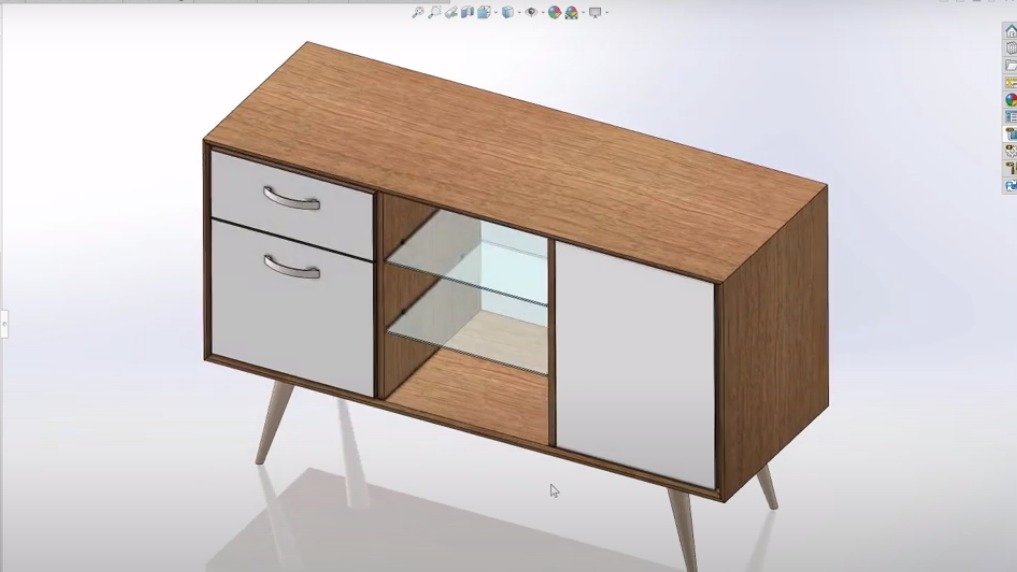Exploring the 3DEXPERIENCE 3D Sheet Metal Creator / xSheetMetal App
Watch the video to learn about the xSheetMetal App, you can design sheet metal parts, include them in assemblies, and produce a flat pattern for production from your web browser!
Sheet metal parts play an important role in many industries, and with 3DEXPERIENCE 3D Sheet Metal Creator and the xSheetMetal App, you can design sheet metal parts, include them in assemblies, and produce a flat pattern for production – all on the cloud:
About this xSheetMetal On-Demand Webinar
TriMech onboarding team show you how to create sheet metal flanges, first with traditional means of defining parameters and flanges, then moving on to managing the flat pattern and converting both a surface and a solid to sheet metal by thickening and identifying bend edges. Get ready to create that DXF and get to cutting!
In this on-demand webinar we:
- Explore the xSheetMetal user interface
- Define sheet metal parameters such as Thickness, Bend Radius and Bend Allowance/K-factor
- Use sketch geometry to create different flange types
- Convert some preexisting geometry to sheet metal parts
- Produce the flat pattern and DXF