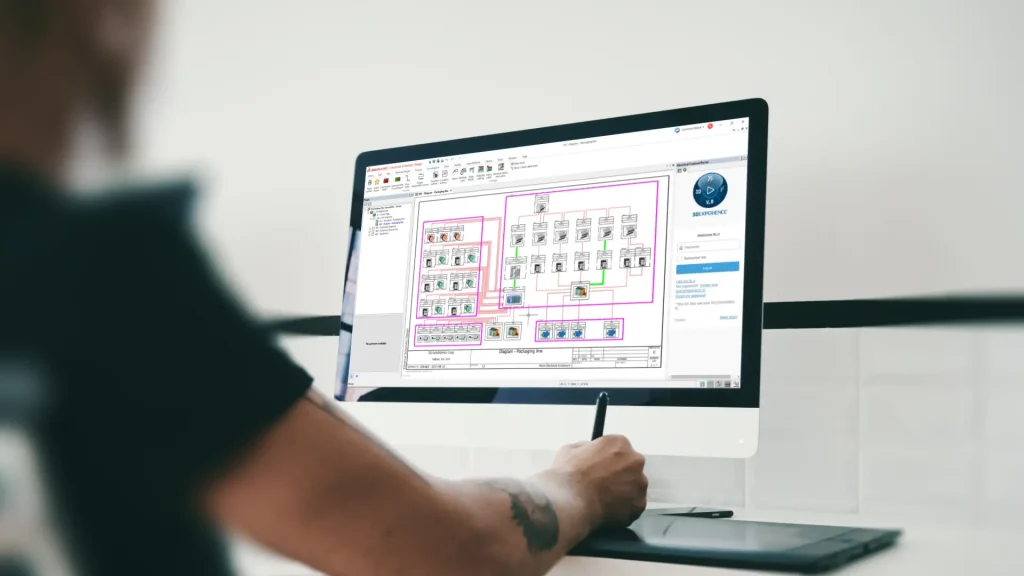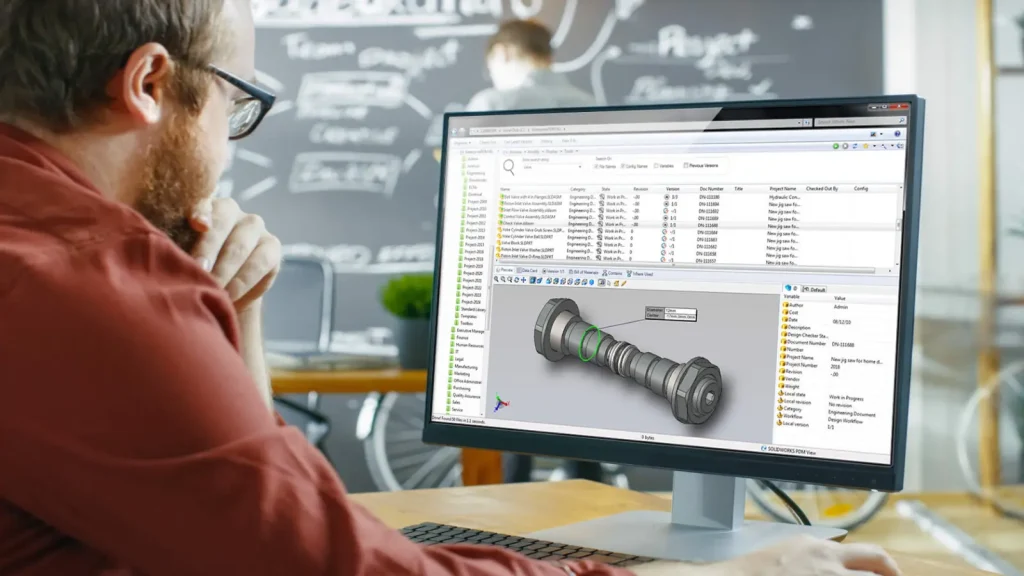Terminal Strip Editor and Bridging in SOLIDWORKS Electrical
Client Success Analyst, Jesse Deane, shares his knowledge of the terminal strip editor and helps you gain confidence when implementing bridges.
Terminals are important in electrical design for transmitting power to multiple devices. They can be challenging in many software programs, due to organization and bridging. In this webinar, we have an overview of the terminal strip editor, touching upon the features that are contained within. After getting a feel for the capabilities of the terminal strip editor, we dive into the topic of bridging. This starts by examining the methods in which bridges can be created, whether that be through the terminal strip editor, or directly in our schematic.
As previously mentioned, things can start to get a little complicated when it comes to bridging. We look at an example of automatic bridging, and examine issues that may arise, demonstrating how to deal with them in the process. This will help to highlight the differences between manual and automatic bridge creation.
Client Success Analyst, Jesse Deane, shares his knowledge of the terminal strip editor and helps you gain confidence when implementing bridges.
During this SOLIDWORKS Electrical On-Demand Webinar you will learn:
- Terminal strip editor overview
- How to add bridges within the editor
- How to add bridges within the schematic
- Automatic vs. manual bridging