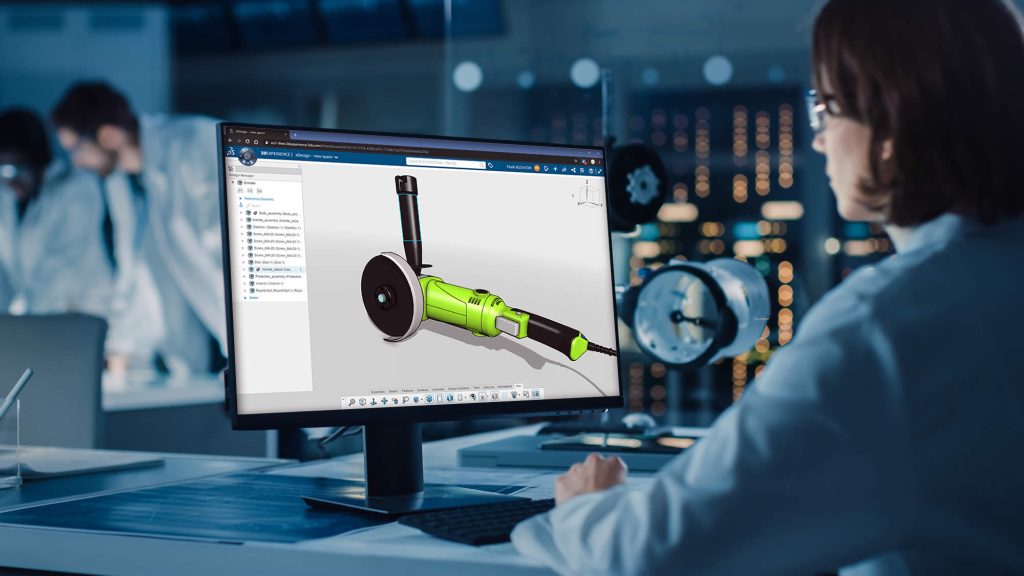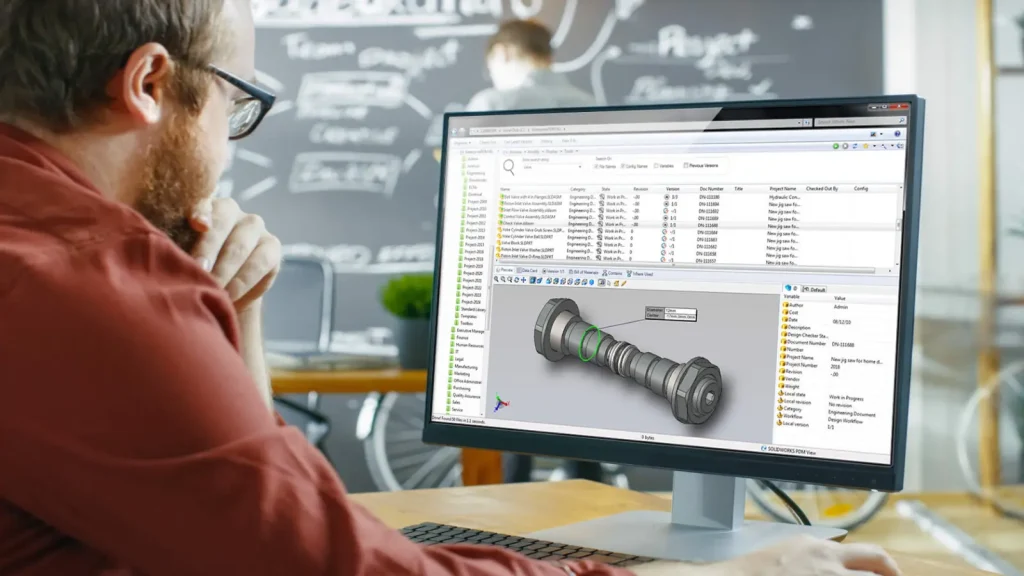Get to Know Technical Communications with SOLIDWORKS Software
Learn about the tools that allow us to create stunning technical communications with SOLIDWORKS: MBD, Composer, and Visualize.
Are you looking for ways to create clear, accurate, and engaging technical documents and graphics for your products? Do you want to streamline your design-to-manufacturing process and reduce errors and costs? If so, this webinar is for you because it will highlight the keys to technical communications with SOLIDWORKS!
TriMech Solutions Consultant, Applications, Ben Colley, reviews the three powerful tools from SOLIDWORKS that allow us to create stunning technical communications and visuals: SOLIDWORKS MBD, SOLIDWORKS Composer, and SOLIDWORKS Visualize. Don’t miss this opportunity to learn how to enhance your technical communications and visuals with SOLIDWORKS.
During this On-Demand Webinar, you will learn:
- Use SOLIDWORKS MBD to create 3D annotations and dimensions for your models and export them as 3D PDFs or eDrawings.
- Use SOLIDWORKS Composer to create interactive animations, illustrations, and exploded views for your assembly instructions, user manuals, and marketing materials.
- Use SOLIDWORKS Visualize to create photorealistic renderings and animations for your products and showcase them in different environments and lighting conditions.