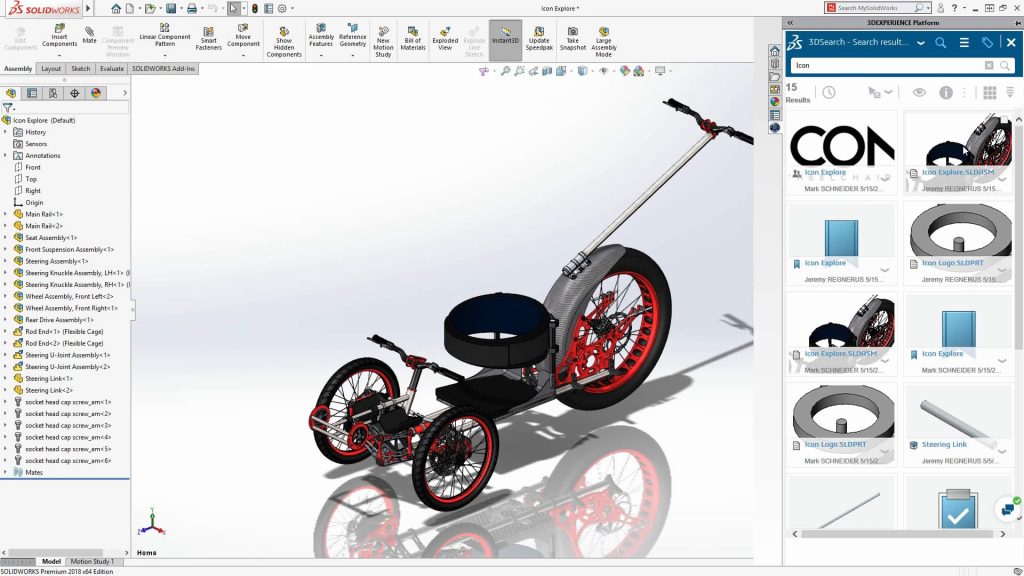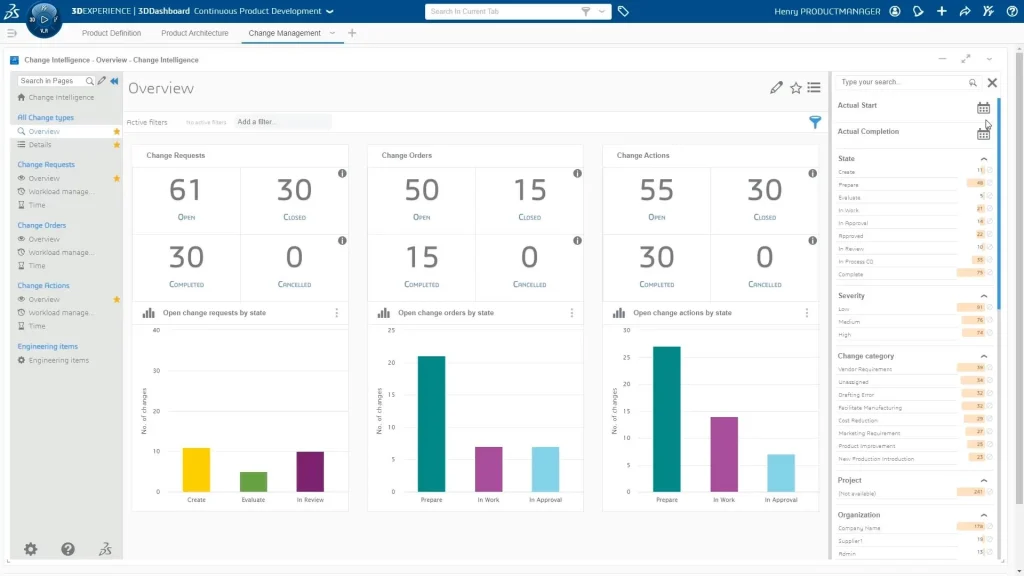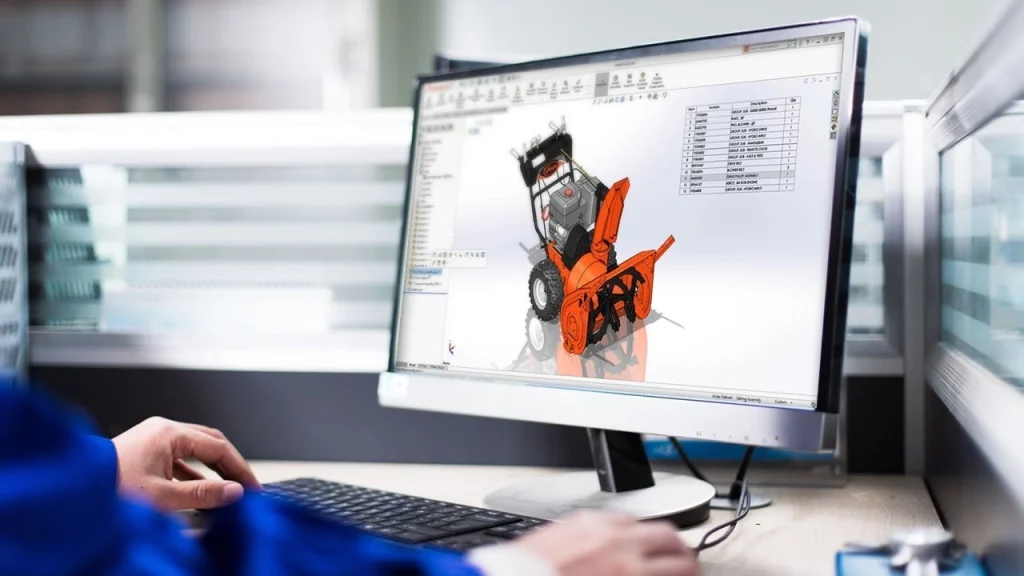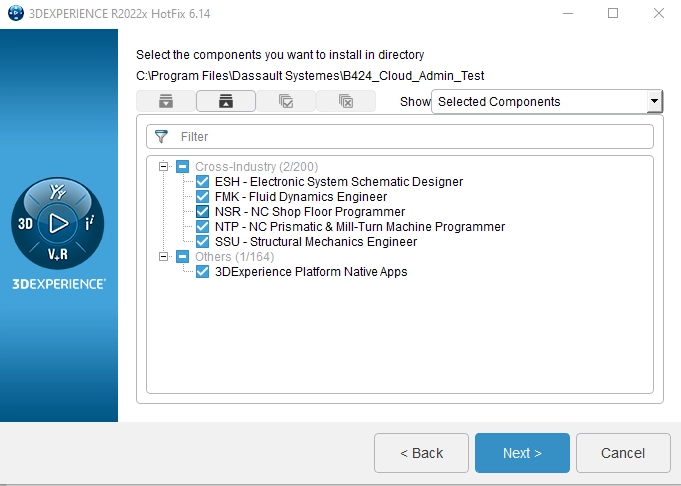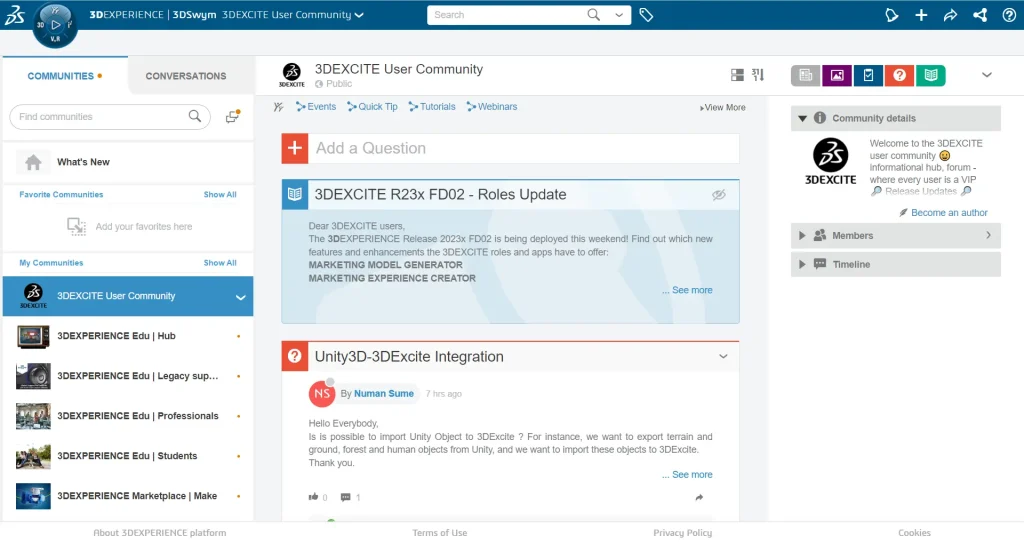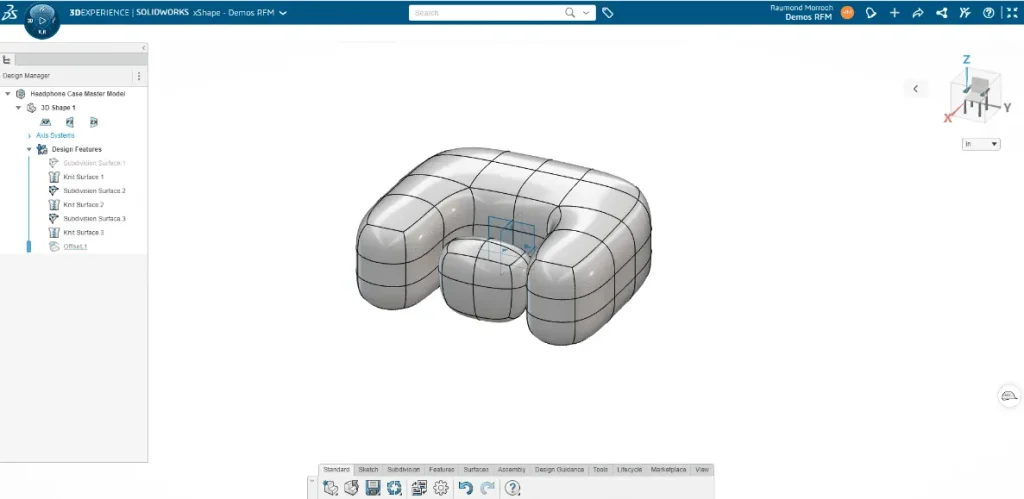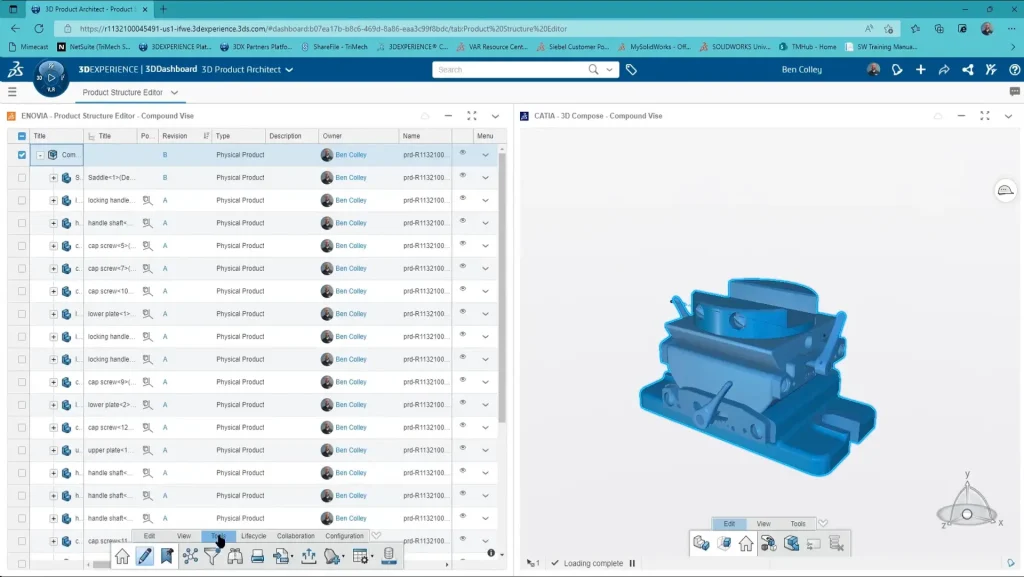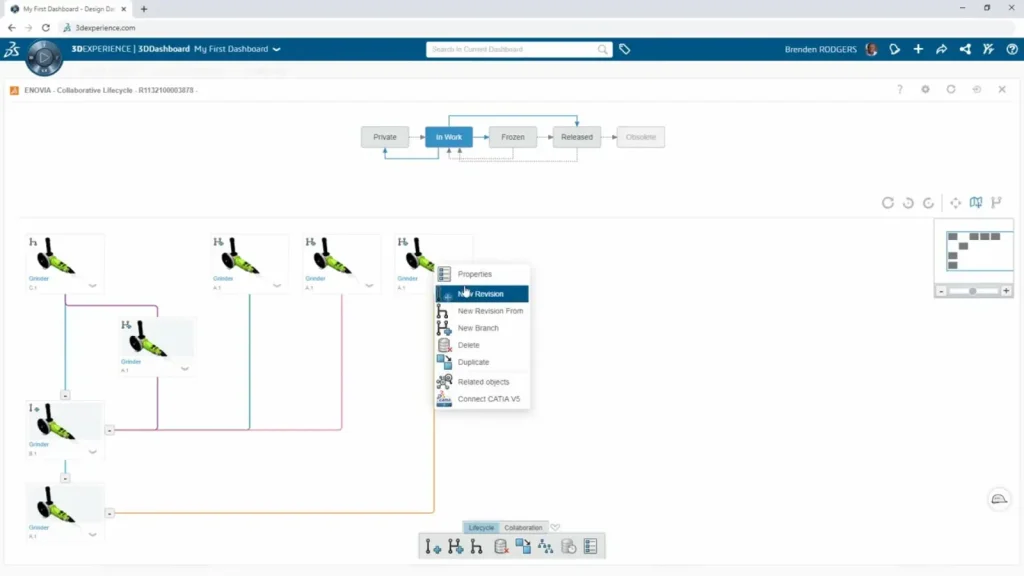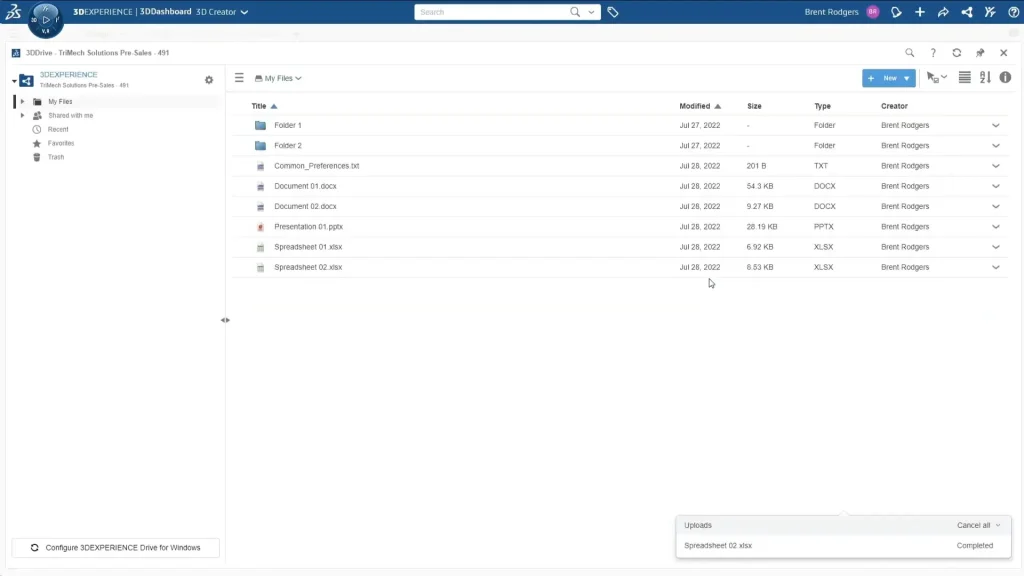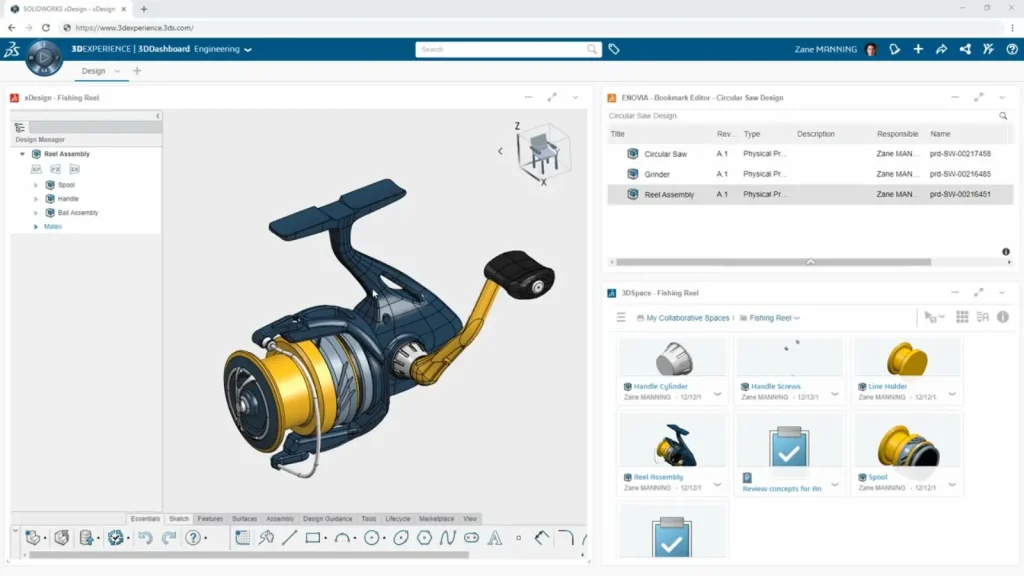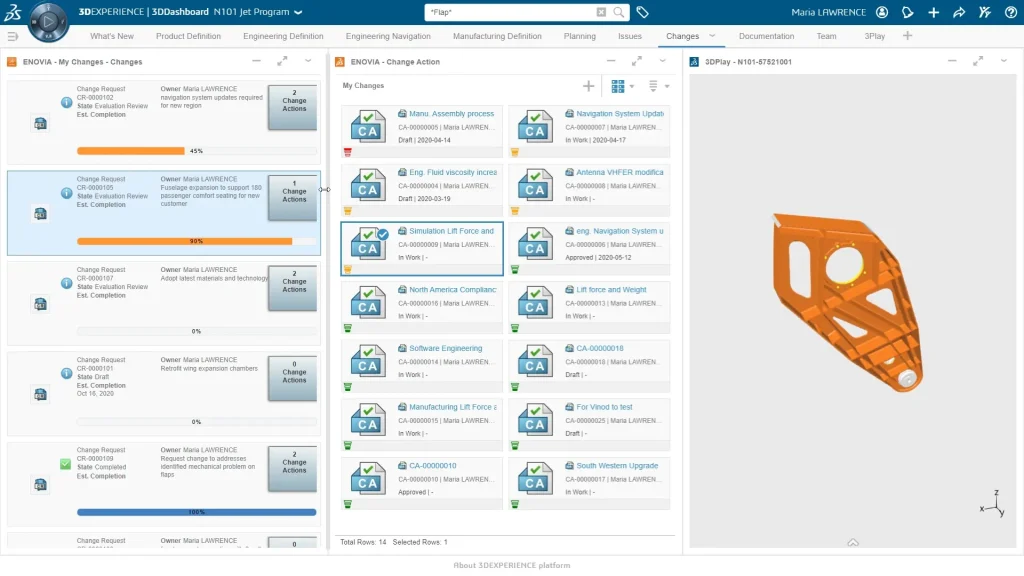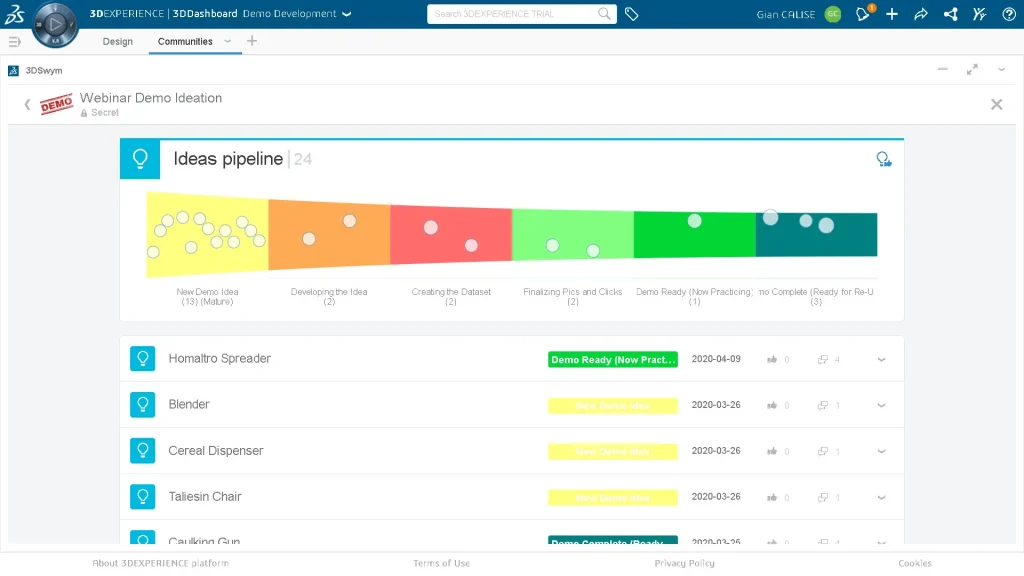TriMech Category
Showing 1-15 of 15.
Tech Tip
Tech Tip articles and videos to help you become more proficient with 3DEXPERIENCE Works Roles and Apps
How to use Batch Save to 3DEXPERIENCE with SOLIDWORKS Files
Review the benefits of saving SOLIDWORKS CAD data to the 3DEXPERIENCE platform using ‘Batch Save to 3DEXPERIENCE’, along with best practices and recommendations.
Adding Additional Layers to 3DEXPERIENCE Engineering Change Management
3DEXPERIENCE Engineering Change Methodology can be broken down into four key stages
How to Store and Access SOLIDWORKS Templates through 3DEXPERIENCE
Learn how to save a SOLIDWORKS Templates to 3DEXPERIENCE, and how to access templates from the 3DEXPERIENCE Platform when starting a new file.
Are there 3DEXPERIENCE Admin Images for installation on the 3DEXPERIENCE Platform?
“Are there 3DEXPERIENCE Admin Images available?” In short, the answer is YES! However, the setup and deployment are slightly different than a traditional SOLIDWORKS Admin Image. Learn more in our tech tip.
Different Types of 3DSwym Posts in a 3DEXPERIENCE Community
The 3DSwym App on the 3DEXPERIENCE platform provides different types of 3DSwym Posts to share, discuss, and innovate with your team through communities and conversations.
Master Modeling in 3DEXPERIENCE
Learn more about master modeling in 3DEXPERIENCE and how to export and import into SOLIDWORKS
Managing CAD Data on 3DEXPERIENCE Part 3: Accessing Data
In the last part of the Managing CAD data on 3DEXPERIENCE, we’ll talk about accessing data on the platform.
Managing CAD Data on 3DEXPERIENCE Part 2: Organizing Data in a Collaborative Space
When it comes to organizing data in 3DEXPERIENCE, there are two key players to talk about: Collaborative Spaces and Bookmarks (the 3DSpace and Bookmark Editor apps)
Managing CAD Data on 3DEXPERIENCE Part 1: Terminology and Saving
In this tech tip we cover some basic 3DEXPERIENCE terminology and how to save data to the Platform.
Importing and Exporting 3DEXPERIENCE CAD Packages
A key feature that’s appeared on the 3DEXPERIENCE platform with the FD02 and FD03 releases in 2022 is the ability to import and export 3DEXPERIENCE CAD Packages.
3DEXPERIENCE Revision Control
In this tech tip learn about the three different 3DEXPERIENCE Revision methods when working on the platform.
3DEXPERIENCE Collaboration for Microsoft Documents
Learn about 3DEXPERIENCE collaboration for Microsoft documents using the Collaborative Industry Innovator Role and the 3DDrive
Creating a 3DEXPERIENCE Collaborative Space on the Platform
Learn how a 3DEXPERIENCE Collaborative Space is the foundation for using the platform, as they are the vault that “owns” and controls access permissions to your data
3DEXPERIENCE Engineering Change Management
3DEXPERIENCE Engineering Change Management is a formal and secure engineering change process to track changes and hold team members accountable for the changes needed to be made
Utilizing Ideas in 3DEXPERIENCE 3D Swym
In this Tech Tip learn options and functions that will allow your team to better utilize ideas on the 3DEXPERIENCE Platform with 3D Swym.