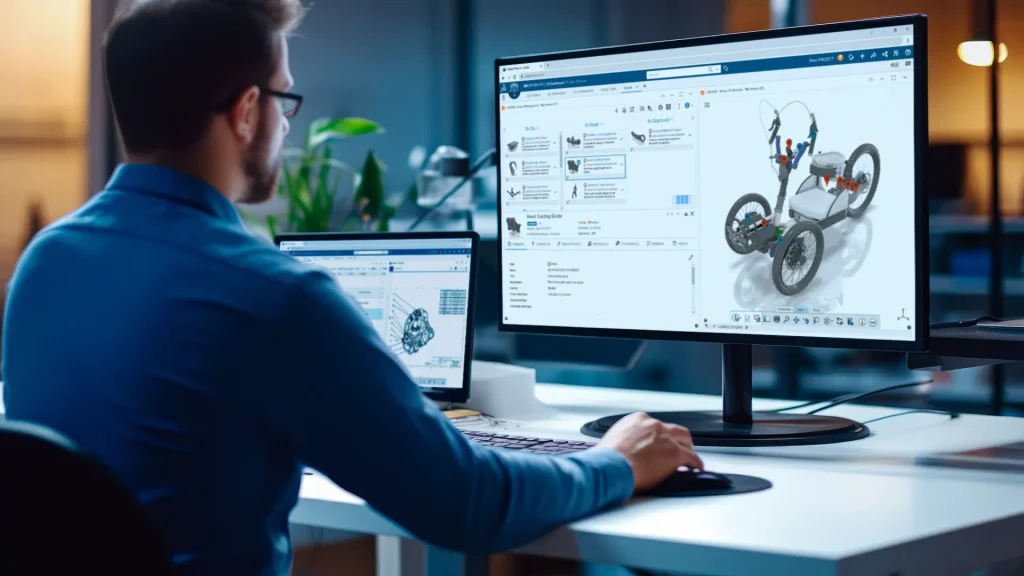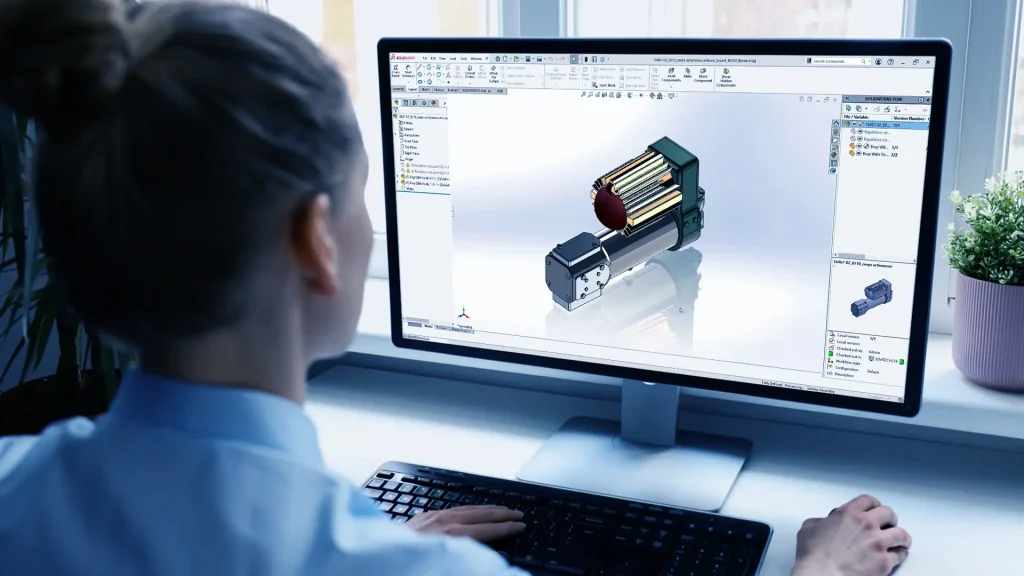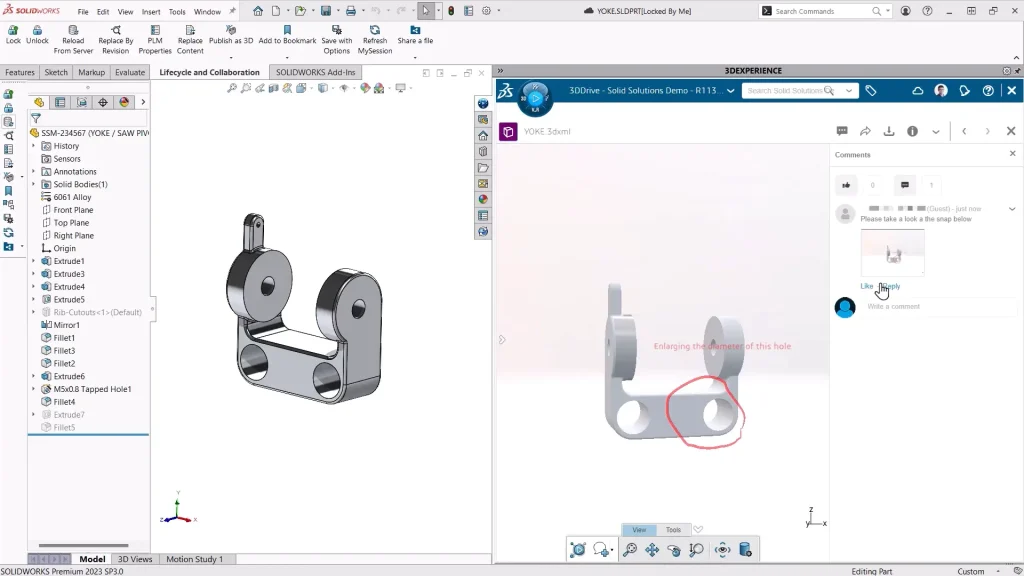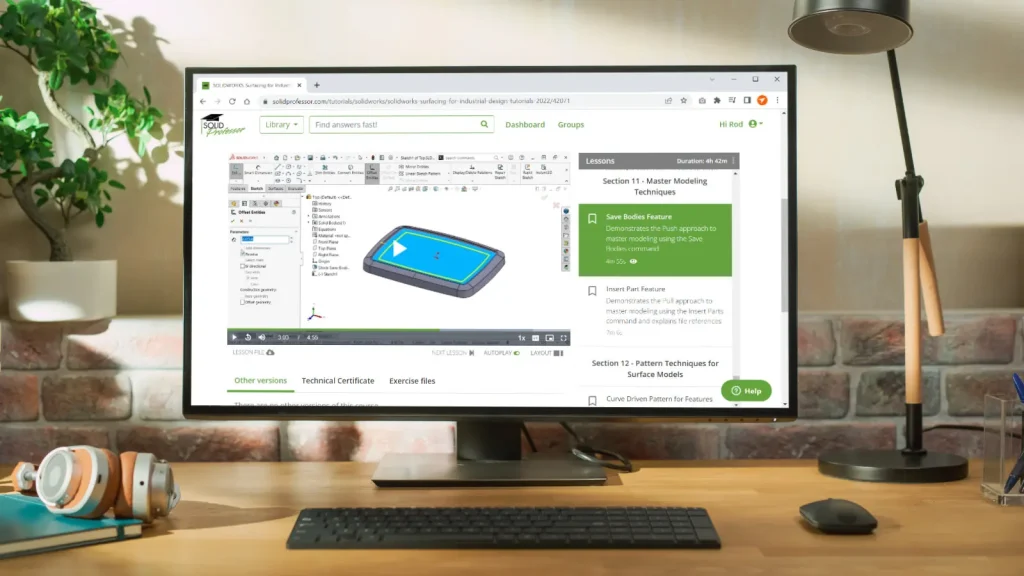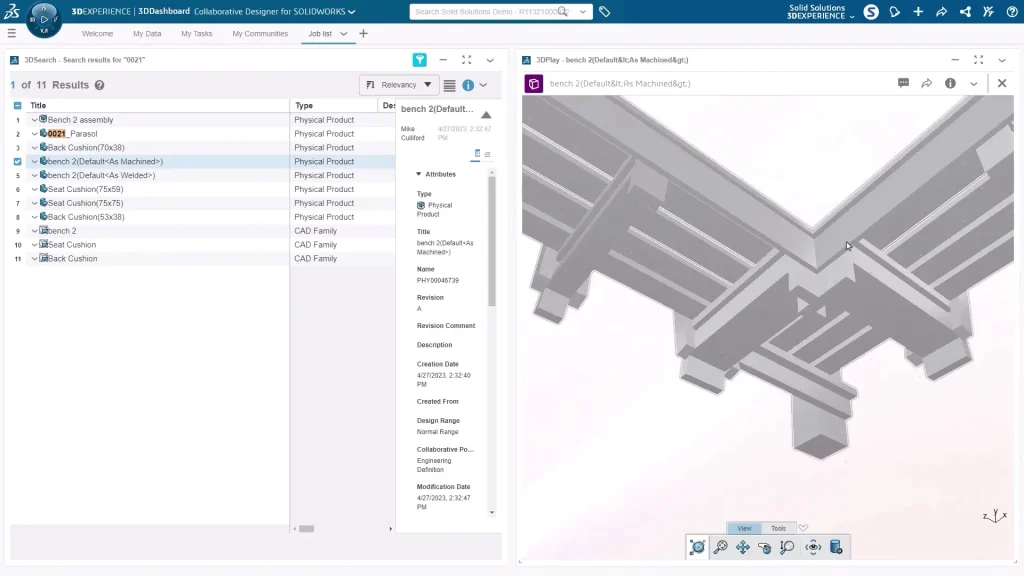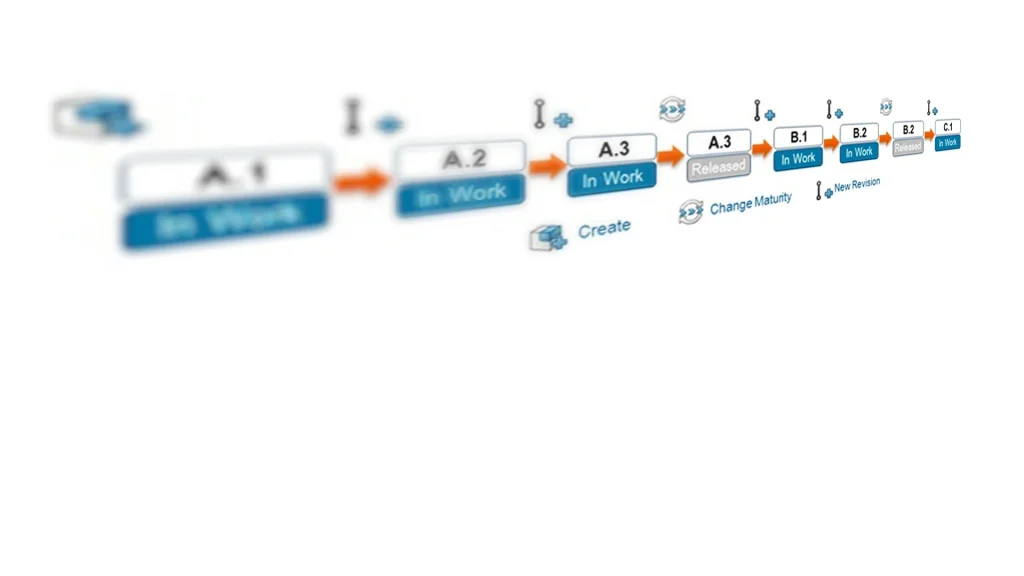TriMech Category
Showing 1-15 of 17.
SOLIDWORKS Cloud Services
Solutions, tech tips and information for the new SOLIDWORKS Cloud Services for subscription service clients.
3DEXPERIENCE Admin Tutorial Webinars
Free for customers to attend our 3DEXPERIENCE admin tutorial webinars will introduce you to the tools you need to set up, configure and administer your 3DEXPERIENCE Platform.
TriMech Cloud Services
TriMech Cloud Services AWS Certified Team delivers cloud infrastructure and application migration solutions to small and medium sized businesses. We can help you to Plan, Design, Build, Migrate, Run, Operate, and Optimize your remote cloud service
How to Activate the 3DEXPERIENCE Platform
Learn how to activate the 3DEXPERIENCE platform and SOLIDWORKS Cloud Services in this short tutorial.
What’s New in SOLIDWORKS 2024
Explore what’s new in SOLIDWORKS 2024 and discover how you can design more efficiently with the latest updates to the wider SOLIDWORKS portfolio.
CAD Data Management Software
CAD data management software is integral to a productive design department. Manage resources, store, and organise CAD data for SOLIDWORKS with configurable data management solutions.
Technical Support
Need technical support for SOLIDWORKS, 3DEXPERIENCE, or Hardware? Contact TriMech Support and use our resources to help solve your problem.
Using Share and Markup in SOLIDWORKS
The new Share and Markup functionality included with SOLIDWORKS Cloud Services makes it easy to share SOLIDWORKS files between users on the platform and in SOLIDWORKS.
How to Enable Share and Markup for SOLIDWORKS
In this guide we will show you how to enable share and markup functionality included in the SOLIDWORKS Cloud Services, to do this there are a couple of settings your Platform Administrator will need to turn on.
SOLIDWORKS and 3DEXPERIENCE Tutorial Webinars
Free for customers to attend our optimization webinars will guide you through best practice setup advice for managing SOLIDWORKS and 3DEXPERIENCE.
SolidProfessor Online Training
SolidProfessor is an online video-based training service for learning SOLIDWORKS and 3DEXPERIENCE
SOLIDWORKS Subscription Service for North American Clients
SOLIDWORKS Subscription Service from TriMech helps you get the most out of your software, with access to the latest releases, and expert technical support.
Learn 3DEXPERIENCE – Getting Started
Looking to learn 3DEXPERIENCE? Read our guides and watch video tutorials to get the best start with 3DEXPERIENCE and SOLIDWORKS.
Whether you’re a solo designer or part of a larger team, the 3DEXPERIENCE platform offers many benefits that you can start taking advantage of today.
How to Organise your Files with 3DEXPERIENCE Collaborative Spaces
3DEXPERIENCE Collaborative Spaces are cloud storage destinations similar to network drives. Learn how they work in this starter guide.
How to Manage Revisions in 3DEXPERIENCE
In this video, we look at how revisions in 3DEXPERIENCE are enabled, and configured within the 3DEXPERIENCE platform, as well as how we revise our files within SOLIDWORKS.
How to Lock Files on 3DEXPERIENCE
In this guide we will cover how to lock files in the 3DEXPERIENCE platform. Locking and unlocking files is how we indicate that a file is being worked on, and when those changes are complete.