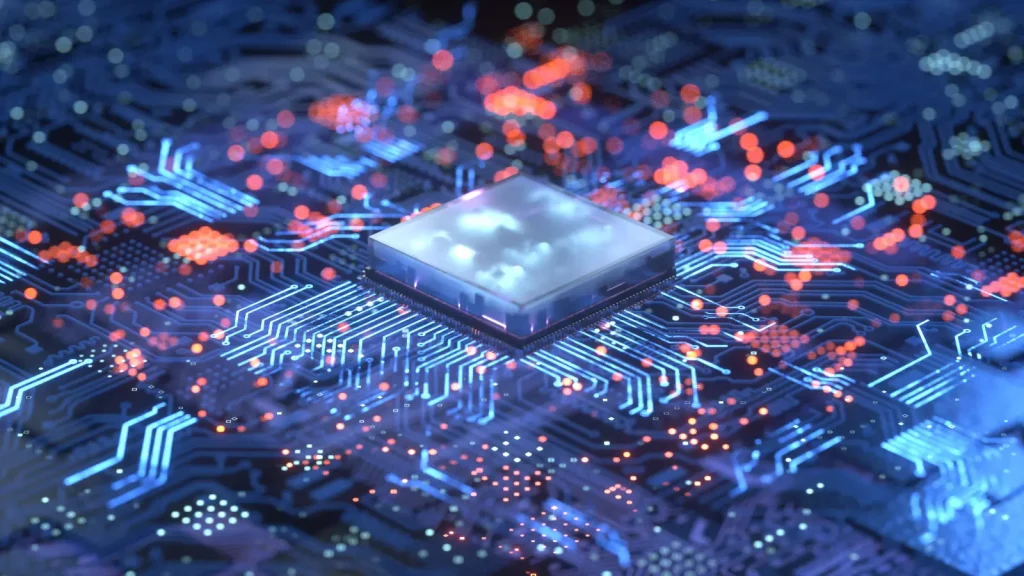TriMech Category
Showing 1-9 of 9.
Hardware
Discover Dell desktop and laptop hardware for SOLIDWORKS, CATIA, 3DEXPERIENCE, and DraftSight.
Automating QA Tasks Using ZEISS Scanners and Software
This webinar explores the efficiency of 3D scanning in revolutionizing dimensional inspection for mechanical parts, replacing traditional manual measurements with a single scan capable of assessing numerous Geometric Dimensions and Tolerances (GD&T).
Thermosets in Polymer Additive Manufacturing
Join us for a comprehensive dive into the world of thermosets in polymer additive manufacturing,
Design-2-Part Trade Show
The Design-2-Part Show is the most efficient place to meet hundreds of high-quality American suppliers of custom parts, stock parts, and manufacturing services.
What’s New from Dell & NVIDIA for SOLIDWORKS Users
See the new lineup of SOLIDWORKS Dell Workstations optimized for users, and learn about the latest graphics cards from NVIDIA.
Thermoplastics in Polymer Additive Manufacturing
Watch as TriMech Hardware Applications Engineer, Andrew Miller uncovers how thermoplastics are shaping the future of additive manufacturing, offering insights into their roles and benefits in modern industrial applications.
Stratasys Origin One – Revolutionizing Injection Molding Applications
Watch this on-demand webinar to see the Stratasys Origin One, an incredible piece of manufacturing equipment that happens to work using additive methods.
TriMech SOLIDWORKS 2024 Hardware Requirements
Download our guide to learn the SOLIDWORKS 2024 hardware recommendations for CPU, RAM, graphics card, hard drives, and more.
Ask a TriMech Expert
Get your SOLIDWORKS design and manufacturing questions answered through a LIVE online consultation session with a TriMech certified expert.
Desktops and Laptops for SOLIDWORKS
Find the best Dell desktops and laptops for SOLIDWORKS and for other Dassault Systèmes solutions including CATIA, 3DEXPERIENCE, and DraftSight.