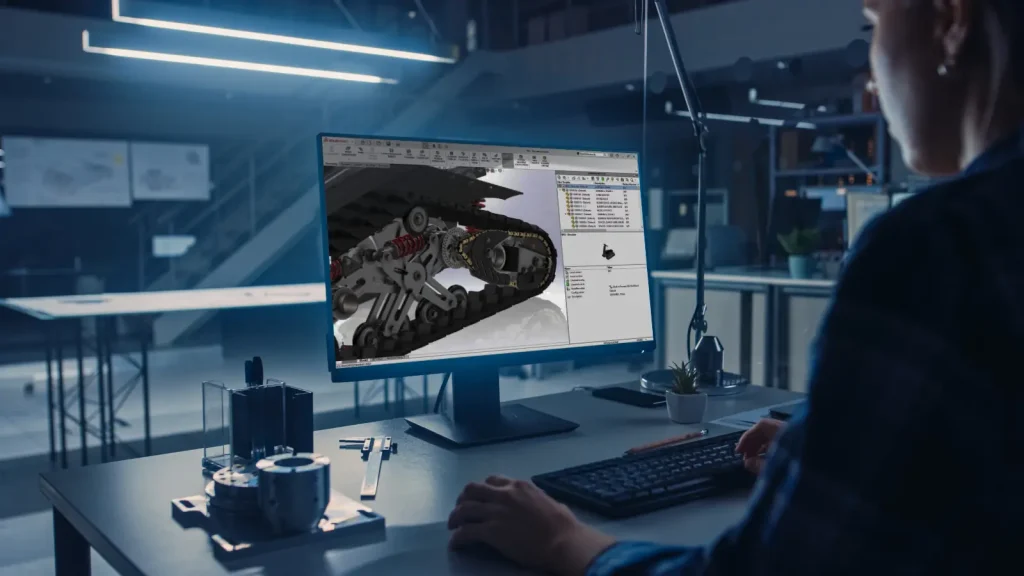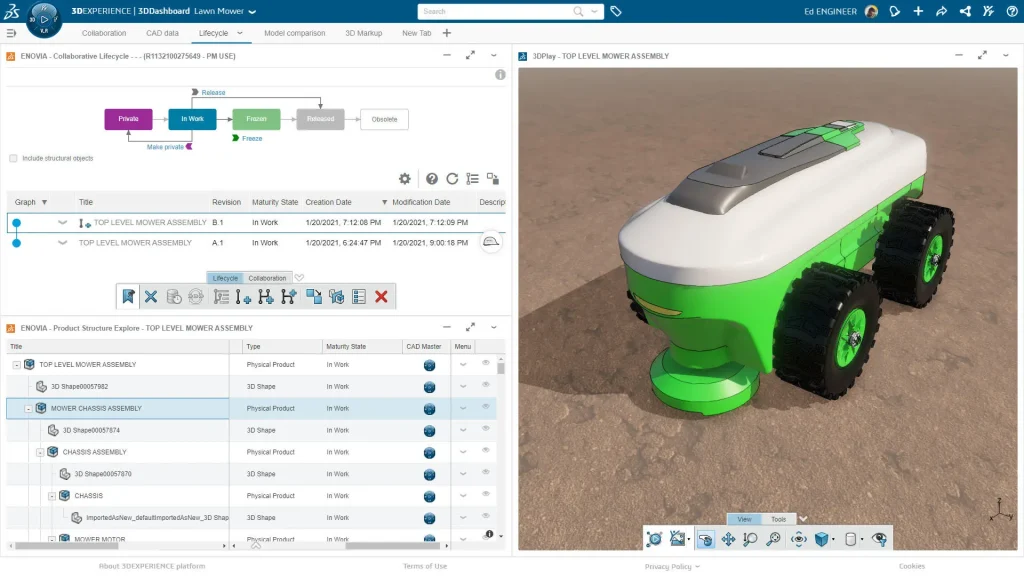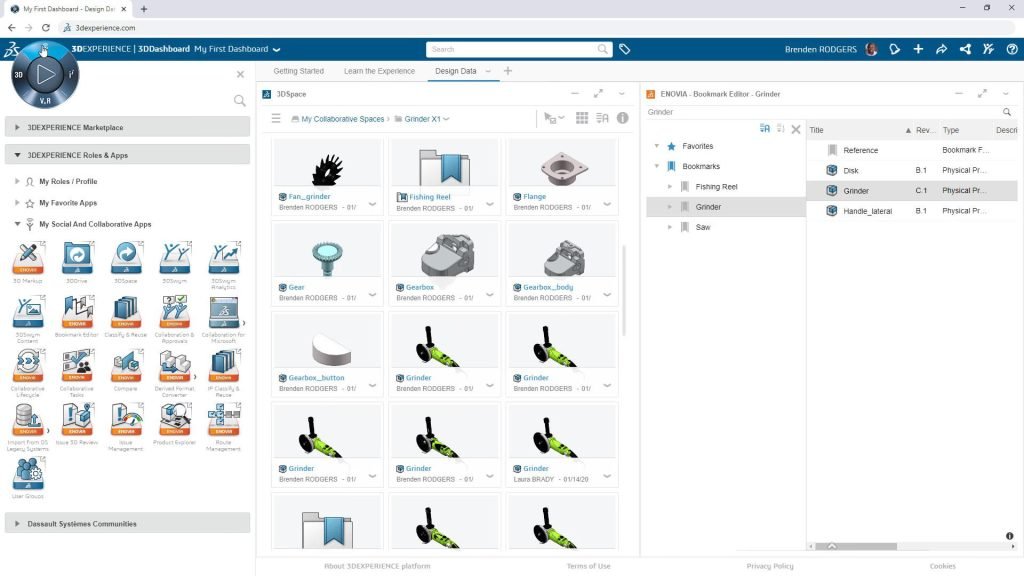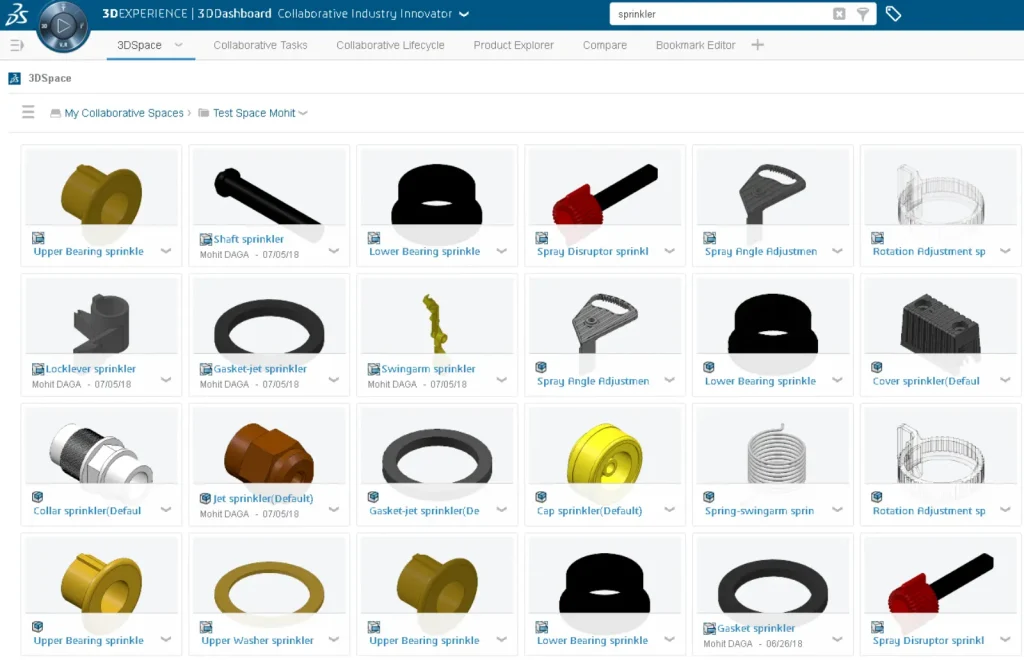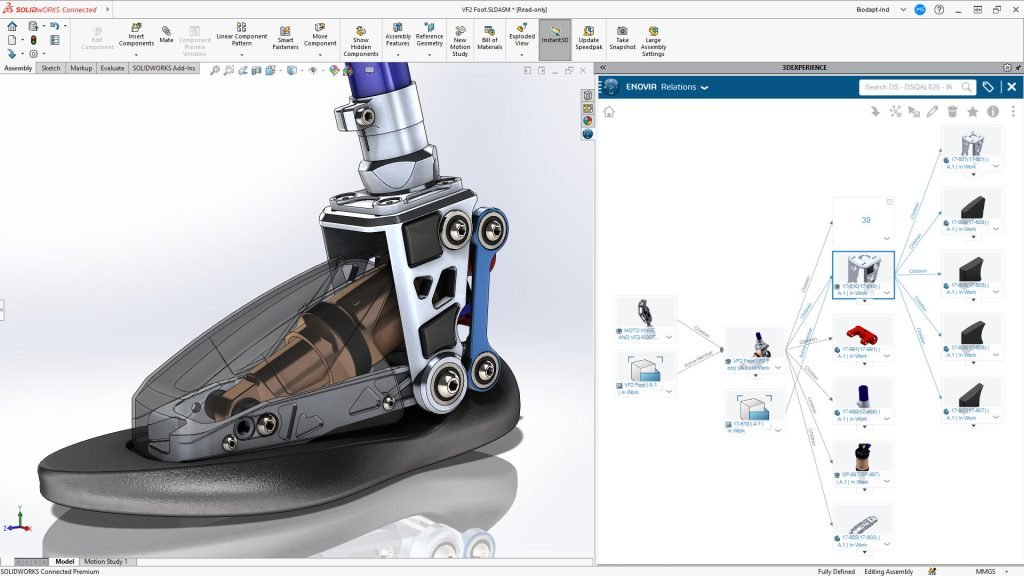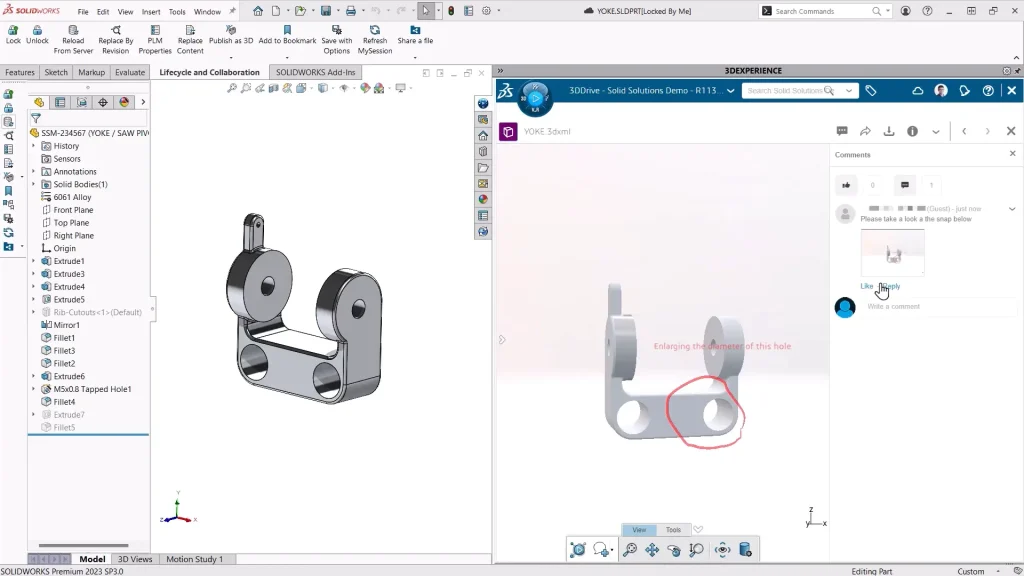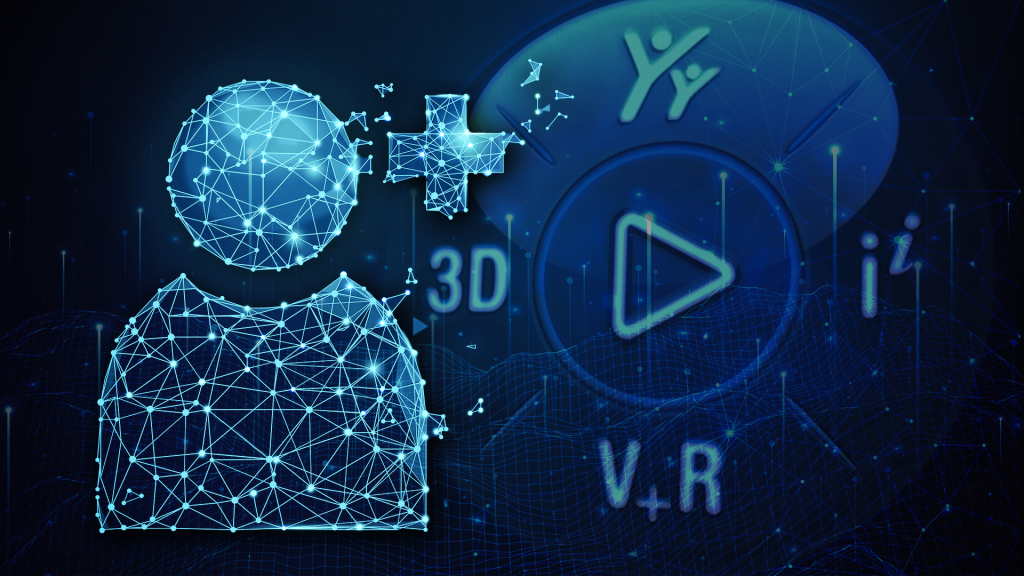TriMech Category
Showing 16-30 of 154.
3DEXPERIENCE
Discover the Dassault Systèmes 3DEXPERIENCE Products and Solutions from TriMech
How to Activate the 3DEXPERIENCE Platform
Learn how to activate the 3DEXPERIENCE platform and SOLIDWORKS Cloud Services in this short tutorial.
What’s New in SOLIDWORKS 2024
Explore what’s new in SOLIDWORKS 2024 and discover how you can design more efficiently with the latest updates to the wider SOLIDWORKS portfolio.
Simulation Training
Comprehensive instructor led FEA and Simulation training courses for SOLIDWORKS Simulation and SIMULIA Abaqus
CAD Training
Basic to advanced SOLIDWORKS and CATIA CAD Training Courses. Learn how to create Parts, Assemblies, Drawings, Sheet Metal, Molds, and Routing
Training
TriMech provides unique training solutions for SOLIDWORKS products and the 3DEXPERIENCE Platform, including custom training and certification
Technical Support
Need technical support for SOLIDWORKS, 3DEXPERIENCE, or Hardware? Contact TriMech Support and use our resources to help solve your problem.
Managing SOLIDWORKS Data in the 3DEXPERIENCE Platform
Managing SOLIDWORKS Data in the 3DEXPERIENCE Platform course will teach you Revisioning, Tasks, Engineering Changes, and File Lifecycle in 3DEXPERIENCE
3DEXPERIENCE Platform Administration
The 3DEXPERIENCE Platform Administration course teaches you the basics of administrating and configuring the 3DEXPERIENCE Platform.
Using 3DEXPERIENCE for the Non-CAD user
Non-CAD users can learn the basics of using 3DEXPERIENCE through a web browser.
Using 3DEXPERIENCE with SOLIDWORKS
Using 3DEXPERIENCE with SOLIDWORKS course teaches you the basics of using the Platform with either SOLIDWORKS Desktop or 3DEXPERIENCE SOLIDWORKS.
CATIA V5 Fundamentals
Learn how to build simple parts, assemblies, and production drawings in the CATIA V5 fundamentals (3DEXPERIENCE CATIA Mechanical and Shape Engineer).
How to link 3DEXPERIENCE Attributes to SOLIDWORKS Properties
It is useful to map SOLIDWORKS properties to their related 3DEXPERIENCE attributes, this will mean you only need to input information in one place, saving time and avoiding the risk of information going out of sync. In this starter guide we’ll show you how.
Using Share and Markup in SOLIDWORKS
The new Share and Markup functionality included with SOLIDWORKS Cloud Services makes it easy to share SOLIDWORKS files between users on the platform and in SOLIDWORKS.
How to Enable Share and Markup for SOLIDWORKS
In this guide we will show you how to enable share and markup functionality included in the SOLIDWORKS Cloud Services, to do this there are a couple of settings your Platform Administrator will need to turn on.
How to Assign Roles and Add Users to 3DEXPERIENCE
In this Starter Guide learn how to invite members to the 3DEXPERIENCE platform and assign roles