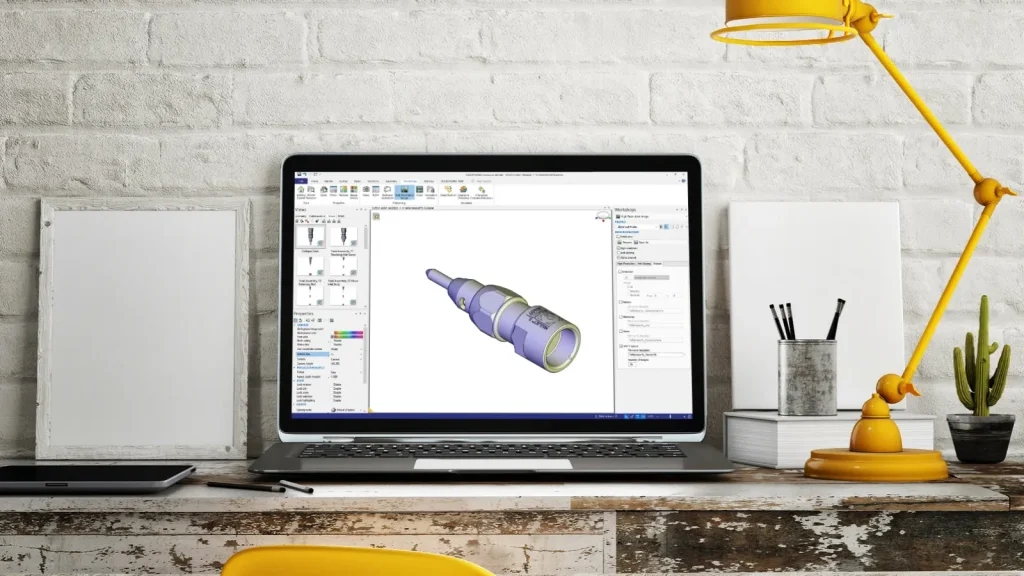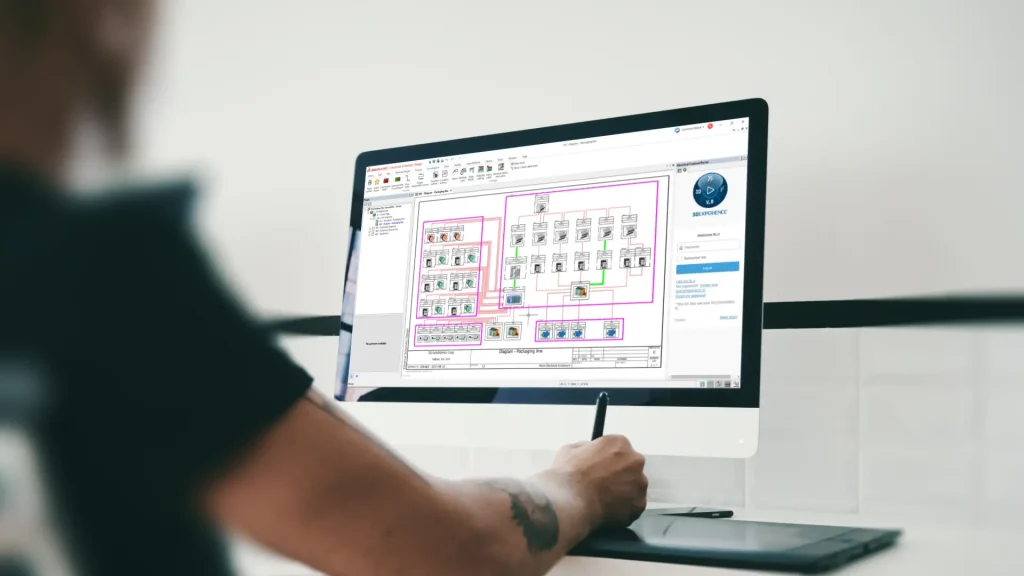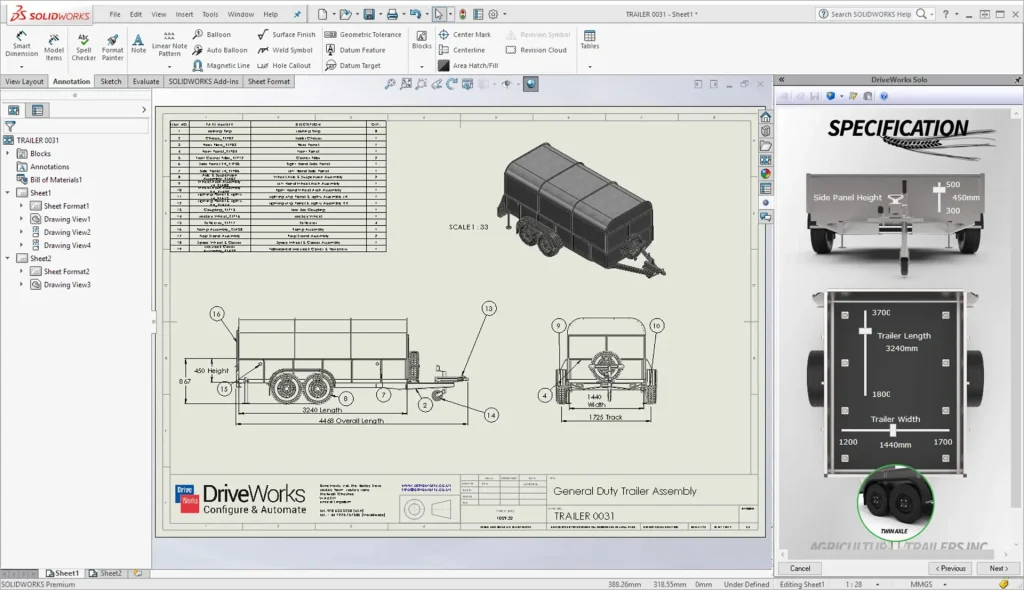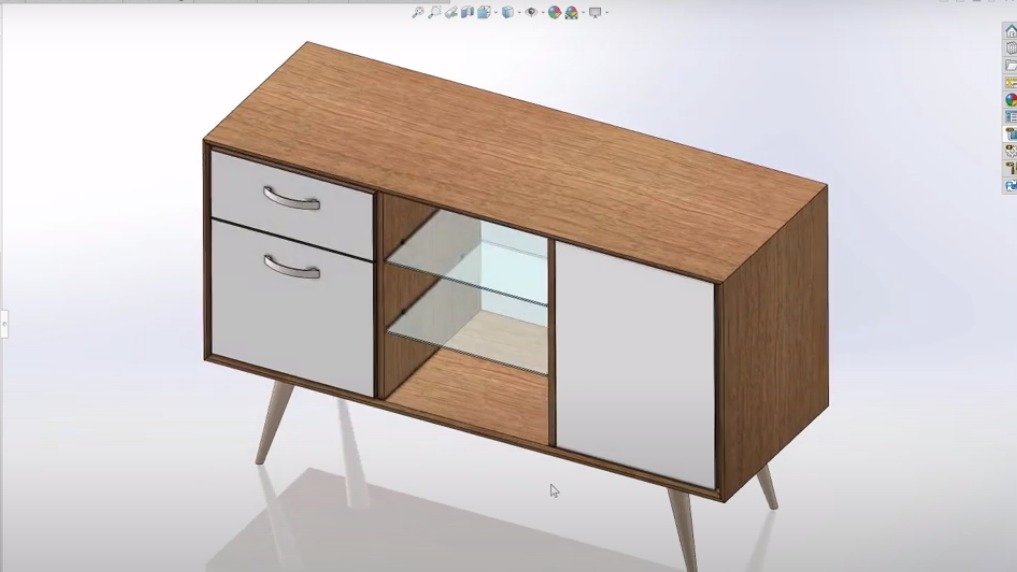TriMech Category
Showing 16-30 of 59.
Video
3DEXPERIENCE Works Demo, Training, and On-demand Webinar Videos from the TriMech Group.
Introduction to ERP with DELMIAWorks
Enterprise Resource Planning “ERP” is a process to help manufacturing companies manage and integrate the core components of their business.
Bridge the Gap from Engineering to Manufacturing with DELMIAWorks
Watch as manufacturing experts Earl Hasz and Dick Longoria explore how DELMIAWorks can help link engineering to manufacturing on one platform.
DELMIAWorks ERP/MES Sales Configuration Tools Overview
The DELMIAWorks Sales Configuration tools allow the automation of the quote to sales order and generation of the work order, without continuously pushing them to the design and engineering teams
Adding SOLIDWORKS PDM Barcodes to Data Cards
Using SOLIDWORKS PDM Barcodes is a great way to speed up data entry and avoid possible errors common in manual inputs.
Using SOLIDWORKS Composer with PDM
In this on-demand webinar learn how to use SOLIDWORKS Composer with PDM to manage your technical content.
Electrical Design Using 3DEXPERIENCE Electrical Schematic Designer
Electrical Schematic Designer lets the user create electrical design drawings, and the platform lets the user collaborate with other engineers in the company.
How to Customize SOLIDWORKS User Interface for Efficiencies
Learn how to customize SOLIDWORKS user interface to best fit your needs when it comes to mouse gestures, keyboard shortcuts, shortcut bars, and toolbars.
What’s New from Dell & NVIDIA for SOLIDWORKS Users
See the new lineup of SOLIDWORKS Dell Workstations optimized for users, and learn about the latest graphics cards from NVIDIA.
SOLIDWORKS Licensing 101
Watch as TriMech Application Engineer, Ben Colley, explains the SOLIDWORKS licensing landscape to help you make the right choice of SOLIDWORKS license.
Introduction to DELMIA Manufacturing
Watch as TriMech Elite Applications Engineer, Sawyer Gara, outlines the DELMIA manufacturing roles and apps available on the 3DEXPERIENCE Platform.
How SOLIDWORKS Electrical and PDM Can Work Together
Learn how you can benefit from the SOLIDWORKS Electrical and PDM Integration tool and everything it has to offer.
Scheduling SOLIDWORKS PDM Backups
Learn why scheduling SOLIDWORKS PDM backups is important and how to manually backup your SOLIDWORKS PDM vault.
Introduction to DriveWorks 3D Preview
Learn how you can add 3D models on your website, enable sales to see updated previews of products they are quoting, and provide instant previews to customers based on the selection of options!
Get to Know SWOOD Woodworking software add-in for SOLIDWORKS
SWOOD Design is a 3D furniture design software to create production-ready designs with ease.
Terminal Strip Editor and Bridging in SOLIDWORKS Electrical
Client Success Analyst, Jesse Deane, shares his knowledge of the terminal strip editor and helps you gain confidence when implementing bridges.